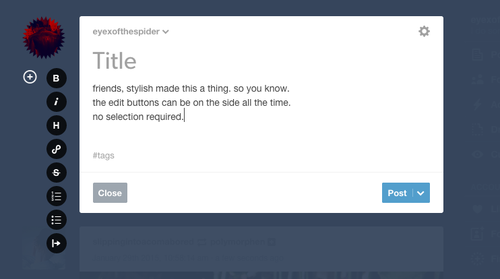Install
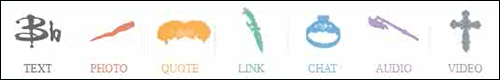
Install
Customization Library
-
 officialchosen1-faith-darkslayer liked this · 10 years ago
officialchosen1-faith-darkslayer liked this · 10 years ago -
 beautypowerdeath-blog liked this · 10 years ago
beautypowerdeath-blog liked this · 10 years ago -
 spectralstoner liked this · 10 years ago
spectralstoner liked this · 10 years ago
More Posts from Cammerel
Hi!! First, I want to thank you very much for making the style that put the post/close buttons back where they should be! It's very helpful! :D I also just wanted to ask if it was possible to do the same with the inbox? The buttons there are backwards too. :(
The XKit guy just made an update that swaps all the buttons (including asks). But if you don't use XKit, or don't want to use it, I can make a userstyle fer it.
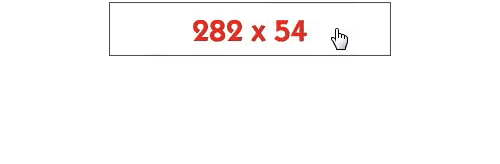
Updates Tab 1 & 2 by MageStiles
Updates Tab 1 (Located in Top Left Corner) - Live Preview 1, 2 • Pastebin Code: 1, 2, 3 • Ge.tt Code: 1, 2, 3
Updates Tab 2 (Located in Bottom Right Corner) - Live Preview • Pastebin Code: 1, 2, 3 • Ge.tt Code: 1, 2, 3
Features:
Starts with 4 sections to add things into, the ability to add more (or less) easily and the length of each section is completely (and solely) adjustable; so that you can have four completely different lengthened sections.
Not mouseover, this is a click command Updates Tab. If you want it to be mouseover, you can request it, but fer now I’ve only made it clickable.
Stays active until you click it again, will not go away if you move yer cursor.
Rules:
Do not remove credit. If you need to, you can drop it down when making more sections, but absolutely do not remove it.
Please, I ask that you like/reblog my post if yer using it.
Don’t claim as yer own or redistribute this update tab code, as it is mine.
You may use this as a base code fer yer own Update Tab. However, you must change it enough that it doesn’t look similar to my own, and I ask that you link me yers once you’ve made it.
Feel free to contact me if you need help or have any questions.
Directions on how to set up below cut:
Each Update Tab comes with 3 codes, reasonably named 1, 2, and 3. Here is where you will put each of them:
The first code (1, obviously) - goes up in the ‘meta section’ of yer theme code, likely up at the very tip top; you can’t miss it. This part of the code requires a save and refresh fer you to be able to see and use it. Fer this update tab in particular, it’ll allow you to upload the images fer yer update tab (which I advise to be 242x54) and change the colors of the text in the tab. There’s more about this below.
The second code (2) - put this above </style>, if yer having a hard time finding it, just hold ctrl+f and a find menu will appear up top and you can search fer </style>; you can also do this with the third step.
The third code (3) - put this after <body>.
Instructions on Customization:
Concerning The Updates Tab Image
Can’t find an image fer the updates tab? You can go to any of these places to find some: transparentisthis, Update Tab Image Tag, Updates Tab Images Tag, Transparent Images on DA. I also made some premades over here. And you can use any of my own images from here. If you find something but are unsure what to do next, you can contact me, or ask me to size it fer you, or make something fer you. I do take requests.
If you want the same image fer default, hover, and click, simply upload the same image in each spot.
Concerning Category/Sections
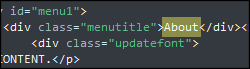
You are free to change the name of each section of course, which can be located here:
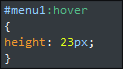
To change the length of each section on hover, simply go to the second part of the code and look fer these under each menu: Just change the number by ‘height:’ to fit the length you need. Make sure you target the menu:hover, and not the menu part above that; do NOT change that height.
I have just discovered a 'Queue' button fer answereing asks... what?

Requested by reginaminferni
Install
Customization Library