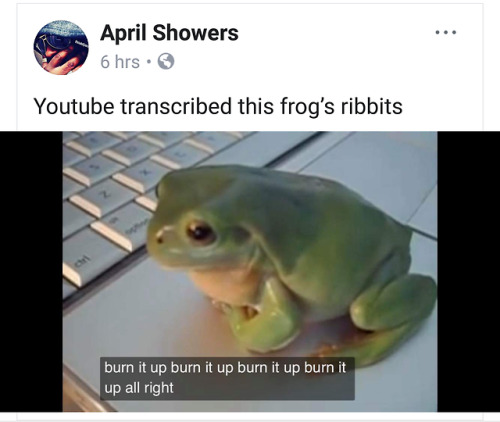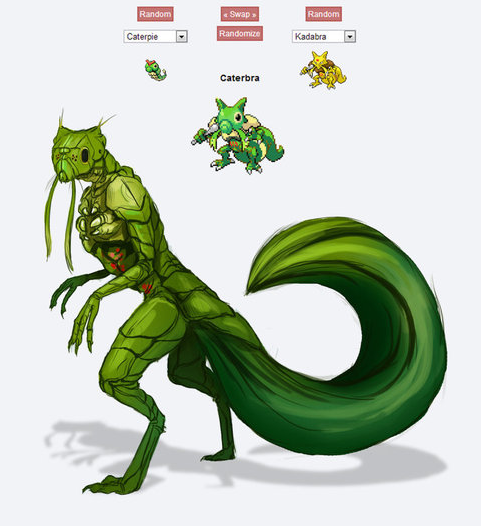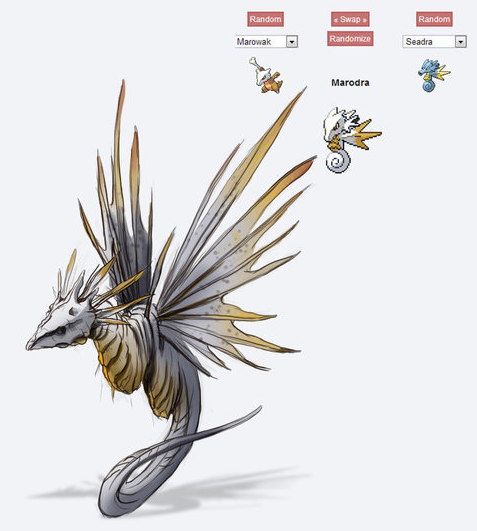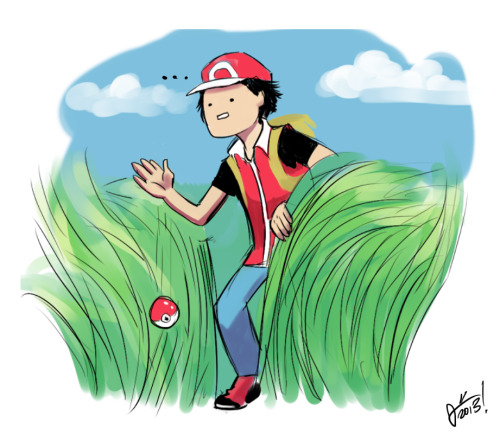Art account: http://freemaker-miliu.tumblr.com I have to many internet names and this is my very personal blog where I post some things. Mostly fandom stuff, and shennanigans. [They/He] I try to be nice though so by all means don't be scared to talk to me :)
965 posts
@ All The Muslim Girls Scared Of Cosplaying Because You Think You Cant Pull Of Characters While Wearing
@ all the muslim girls scared of cosplaying because you think you cant pull of characters while wearing a hijab:
You absolutely can!






-
 sato-shinn liked this · 1 year ago
sato-shinn liked this · 1 year ago -
 hand-face-chan reblogged this · 1 year ago
hand-face-chan reblogged this · 1 year ago -
 hcook1 liked this · 1 year ago
hcook1 liked this · 1 year ago -
 lqvhss liked this · 1 year ago
lqvhss liked this · 1 year ago -
 evander2511 reblogged this · 1 year ago
evander2511 reblogged this · 1 year ago -
 evander2511 liked this · 1 year ago
evander2511 liked this · 1 year ago -
 vanhelsingenthusiast liked this · 1 year ago
vanhelsingenthusiast liked this · 1 year ago -
 erensautismcorner reblogged this · 1 year ago
erensautismcorner reblogged this · 1 year ago -
 erensautismcorner liked this · 1 year ago
erensautismcorner liked this · 1 year ago -
 merf-txt reblogged this · 1 year ago
merf-txt reblogged this · 1 year ago -
 merf-txt liked this · 1 year ago
merf-txt liked this · 1 year ago -
 avi-on-jumblr liked this · 1 year ago
avi-on-jumblr liked this · 1 year ago -
 gxtzeizm liked this · 1 year ago
gxtzeizm liked this · 1 year ago -
 cuesock reblogged this · 2 years ago
cuesock reblogged this · 2 years ago -
 vesperdae liked this · 2 years ago
vesperdae liked this · 2 years ago -
 invisible-bunny reblogged this · 2 years ago
invisible-bunny reblogged this · 2 years ago -
 thisnameisfalse reblogged this · 2 years ago
thisnameisfalse reblogged this · 2 years ago -
 thisnameisfalse liked this · 2 years ago
thisnameisfalse liked this · 2 years ago -
 vivixshame liked this · 2 years ago
vivixshame liked this · 2 years ago -
 gogogoat495 liked this · 2 years ago
gogogoat495 liked this · 2 years ago -
 dailypolnareff liked this · 2 years ago
dailypolnareff liked this · 2 years ago -
 pyrocoal reblogged this · 2 years ago
pyrocoal reblogged this · 2 years ago -
 chonaku-things liked this · 2 years ago
chonaku-things liked this · 2 years ago -
 catalinangel liked this · 3 years ago
catalinangel liked this · 3 years ago -
 aliesawaheeda reblogged this · 3 years ago
aliesawaheeda reblogged this · 3 years ago -
 thatsmallleo liked this · 3 years ago
thatsmallleo liked this · 3 years ago -
 bittiface reblogged this · 3 years ago
bittiface reblogged this · 3 years ago -
 emilythedruid liked this · 3 years ago
emilythedruid liked this · 3 years ago -
 unstoppablelover1995 reblogged this · 3 years ago
unstoppablelover1995 reblogged this · 3 years ago -
 unstoppablelover1995 liked this · 3 years ago
unstoppablelover1995 liked this · 3 years ago -
 eye4arson liked this · 3 years ago
eye4arson liked this · 3 years ago -
 kingawesome09 liked this · 3 years ago
kingawesome09 liked this · 3 years ago -
 barbarakhorova liked this · 3 years ago
barbarakhorova liked this · 3 years ago -
 dragongirlsrevenge reblogged this · 3 years ago
dragongirlsrevenge reblogged this · 3 years ago -
 sisterreisaid liked this · 3 years ago
sisterreisaid liked this · 3 years ago -
 jetjetrocket liked this · 3 years ago
jetjetrocket liked this · 3 years ago -
 penguin-grl liked this · 3 years ago
penguin-grl liked this · 3 years ago -
 zygarde4eva liked this · 3 years ago
zygarde4eva liked this · 3 years ago -
 giant-sized-dork reblogged this · 3 years ago
giant-sized-dork reblogged this · 3 years ago
More Posts from Freedommust22
let’s talk about the german naruto opening

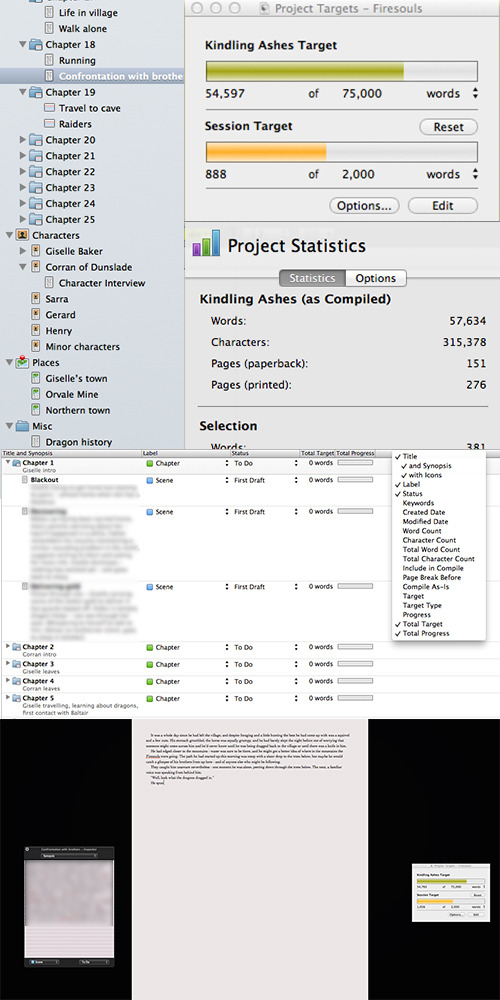
My favourite things about Scrivener
1. Navigation. You can see all your chapters, scenes, character & setting planning at one glance and switch between them very easily - compared to scrolling up and down in one long word processing document. Every file can also be a folder, so you can have collapsible items underneath it.
2. Word count targets. The “Project Targets” are particularly useful for NaNoWriMo so you don’t have to keep looking back at the website to see how you’re doing for the day, but more so outside of it, when you want to keep yourself working to a target but don’t have Nano’s charts and daily word counts. It also gives you a nice ding when you hit your session target.
3. How many pages? I only recently discovered this, but it’s very nice to be able to see in Project Statistics approximately how big your manuscript would be in pages without worrying about formatting.
4. Outlining. Scrivener has two methods of outlining - one is Corkboard, which is exactly what it sounds like, a digital corkboard with notes pinned on it that represent your chapters/scenes with their summaries. The screenshot above is called ‘outliner’ and lists collapsible chapters/scenes with various statistics you can select as shown in the tick menu. Generally I prefer Corkboard, but Outliner is useful if you just want to see everything in a clear order.
5. Full screen. I get distracted very easily when writing, so the full-screen writing mode is wonderful for me to avoid that - but you can still choose certain windows from the normal Scrivener view to show up. I have my targets and my summary, so I can stick to my plan when I’m writing and also see what progress I’m making.
6. Notes. No screenshot, but it’s a simple post-it note style box to the side of every document (chapter, scene, character etc.) that allows you to add notes. This may sound very simple, but it’s far more useful than I’d expected. During NaNoWriMo when I’m not meant to be editing at all, but I know something needs fixing, I will jot down something in the side like ‘Take out the horse’ so that when I go through again to edit I know exactly the things to focus on immediately but which would have taken too much time before. It’s linked to the scene so I don’t just have a pile of notes in one document at the end and then have to work out where it needs fixing.
Overall
I downloaded Scrivener for the first time two years ago, and now I can’t imagine working without it. It’s so nice to have the planning and the writing all combined into one place where I can easily switch between the two. I haven’t yet got as far in a novel created in Scrivener to use the compile features so I can’t comment on those, but so far all my experiences of it have been good.
One thing to note is that if transferring project between a Windows and a Mac version of Scrivener, it’s generally best to zip the file first.
[Screenshots from my current novel Kindling Ashes using the Mac version of Scrivener - some features may not be available in Windows yet.]