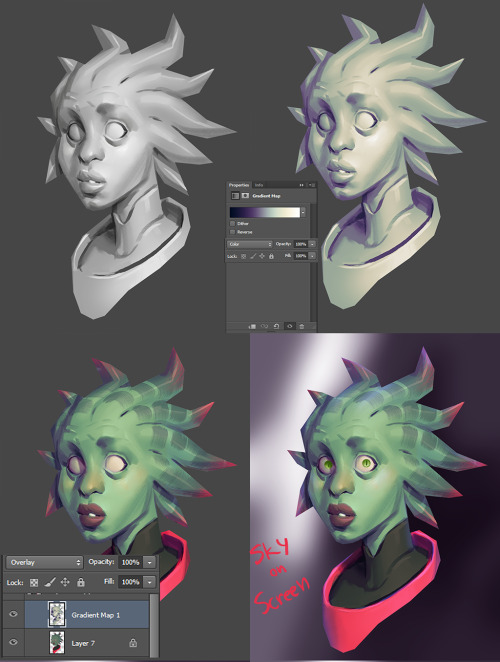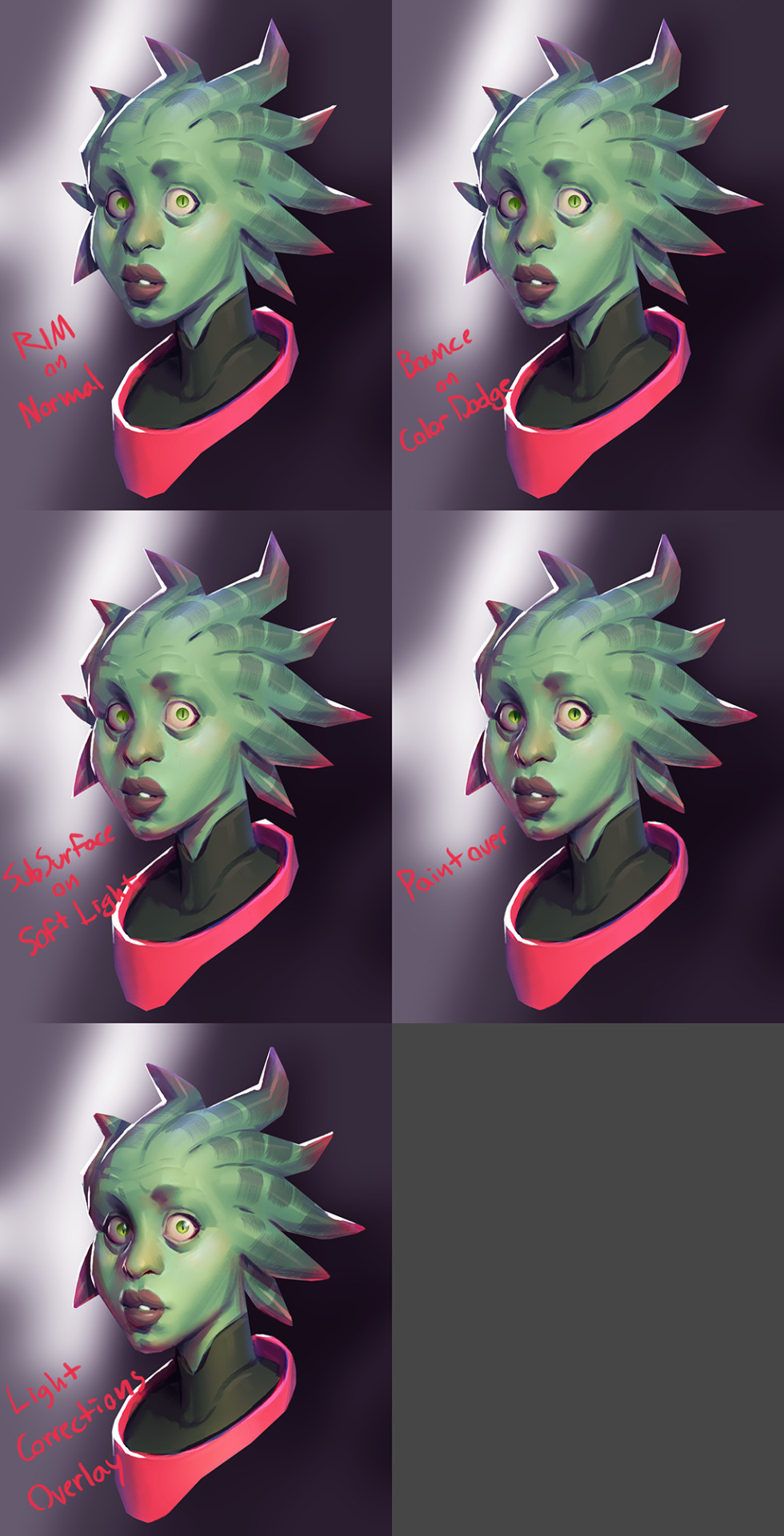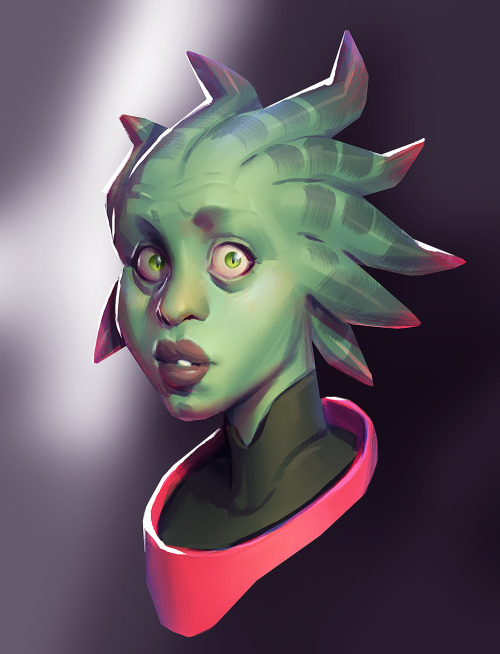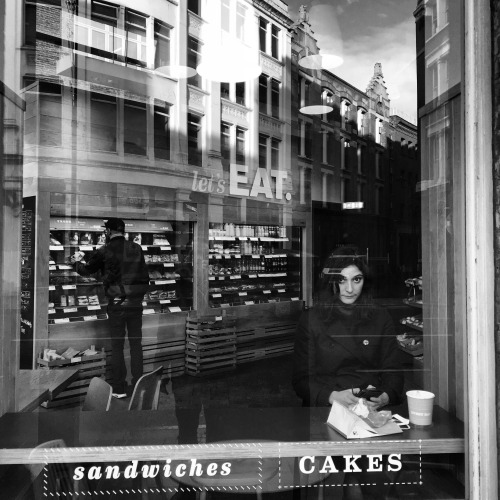Layers - Tumblr Posts
So this is how my day went. Again.

(what is this hand)
Anyway here's a drawing of me struggling with digital art.

Photo of a sizable, traditional stone garden path in the summertime. Photo of a large traditional partial sun side yard stone garden path in summer.

Monkey Bread - Double Chocolate Banana Monkey Bread Double chocolate banana monkey bread is flaky layers of spiced, caramelized, double chocolate goodness that is a sweet, gooey delicacy.

Done trace ✒ by @realhenrylicett I hope you like i trace this from u. 😉 #adobeillustrator #artline #bodybuilding #art #layers #gym #Ai #illustration #🔞 #lineart #model
Been drawing almost pure digital for the past LONG while. Going back to traditional is a mindfuck

Fox made with multiple layers of #watercolour with detailed layer of #pen on top. Everything put together on #photoshop. #fix #canine #nature #layers #art #illustration #woodland #colour #brown #orange

Casserole - Meatball Pasta Bake Better than lasagna is this quick and simple baked meatball pasta casserole with layers of marinara sauce and 3 kinds of cheese!
(via https://www.youtube.com/watch?v=EUd3z5u4DQI) Digital pencil and water color painting, size 149 mm x 420 mm Drawing belongs to me, please do not copy or use anything.
art owner, Ali-kun alias voidpainter

Trying to be a little experimental with layers in this one. l like this thing but I also hate it at the same time and I don't know why but it's kinda weird and ehhhhhhh...... Ashfur looking hot in that eyeshadow (literally lmaooooo) For this MAP on YouTube : https://www.youtube.com/watch?v=agnb93euAHM&t=100s
Art Un-Tips
Here are some ways to see improvements in your drawing quality and productivity through inaction, not action. They’ve worked for me and may help you too.
use less colours. It forces you to carefully consider your colour choices, not draw things just because you see them as a certain colour
use less layers. Don’t waste time flipping between layers, just separate the essentials (line, colour, shadow…)
don’t be pedantic about lineart. Most people don’t notice small blips in lineart, and unless you’re doing vector or professional art, the time trade-off isn’t worth it
lower your stabilizer. Low levels are enough to assist with curves. Higher levels make sharp turns hard. Adjust to your comfort, but see how low you can go
quit sooner. Spending excessive time on one drawing can be a bad habit. If you’re learning, you want to draw many different things, so quitting and moving on helps
painting/watercolor/trad art effect with the default photoshop brushes

a quick tutorial for @attributions-share, who was curious about how i did the “trad art” thingy on this piece!
Note : My photoshop is in french. So you’ll have well, french screenshots oui oui
Brushes
We’re using three photoshop default brushes, one for lines and two for painting.

Steps
Brush number one is the one I line with. This is a quick example that showcases my barbaric default linery but i do strongly recommend you go a bit lighter on your hand and make use of pen pressure to make good lines that vary in size!

Then with brush number two I fill the shape with a flat color on a new layer (do this for every flat color, i recomment one layer per flat) which I alpha-lock when finished.


Then with brush number three I apply my color variations : I paint on the same color layer, brush at lowered opacity. Since the layer is alpha locked no need to worry about coloring outside the borders.

[optional] When that’s done, alpha-lock the line layer and give it slight color variations with the same brush. I like using dark and very saturated colors there

Then download your best high res paper texture and paste it on another layer so is covers all your art, and put the layer on Multiply mode. What that does is make your layer be more or less transparent depending on how much white is in one place. On a white paper image, it will make it transparent but keep the nooks and crannies of the texture.

And that’s it!
Final result :

the morality of this story is that photoshop layer options are your friends
“You have so many layers, that you can peel away a few, and everyone’s so shocked or impressed that you’re baring your soul, while to you it’s nothing, because you know you’ve twenty more layers to go.”
— Craig Thompson